
|
|
| Architects/Designers and Contractors | ||
CAD DrawingsICD Corporation is pleased to provide the following Details to help you plan and specify your retaining wall projects:
|
You Can Download the Individual .dwf Page Files and/or the Individual .pdf Page Files from the Following List:
099_001 - General Notes: dwg File or pdf File
099_002 - Basic Unit Details: dwg File or pdf File
099_003 -Cap Unit Details: dwgFile or pdf File
099_004 - Typical Retaining Wall Section: dwg File or pdf File
099_005 - Corner and Step Details: dwgFile or pdf File
099_006 - Square and Convex Outside Corner Details: dwgFile or pdf File
099_007- Square and Concave Inside Corner Details: dwgFile or pdf File
099_008 - CIP Coping and Wall Elevations: dwg File or pdf File
099_009 - Serpentine Curve and Step Well: dwg File or pdf File
099_010 - Low Voltage Lighting and Handrail Post Details: dwgFile or pdf File
099_011 - Construction Sequence - Step 1 - Excavation and Leveling Pad: dwg File or pdf File
099_012 - Construction Sequence - Step 2 - First Course of SWS Units: dwg File or pdf File
099_013 - Construction Sequence - Step 3 - Placement and Backfilling of SWS Units: dwg File or pdf File
099_014 - Construction Sequence - Step 4 - Geosynthetic Reinforcement Installation: dwg File or pdf File
099_015 - Construction Sequence - Step 5 - Capping and Grading: dwg File or pdf File
099_016 - Soil Reinforced Wall Detail: dwg File or pdf File
099_017 - Gravity Wall Detail: dwg File or pdf File
099_018 - Pipe through StoneWall SELECT Details: dwg File or pdf File
099_019 - Tree Planting Provision and Handrail Details: dwg File or pdf File
099_020 - Submerged Wall Section: dwgFile or pdf File
099_021 - Guard Rail Detail: dwgFile or pdf File
Or You Can Download the Entire Set of 21 .dwg Files (2.3 meg)
and Download the Entire 21 Page Set of .pdf Files (1.5 meg)
You Can Also Scroll through the 21 Sample Pages Below:
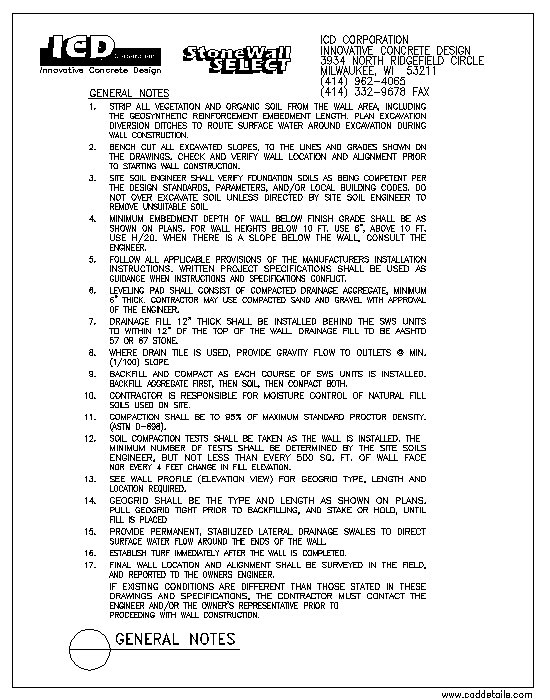
099_001 - General Notes: dwg File or pdf File
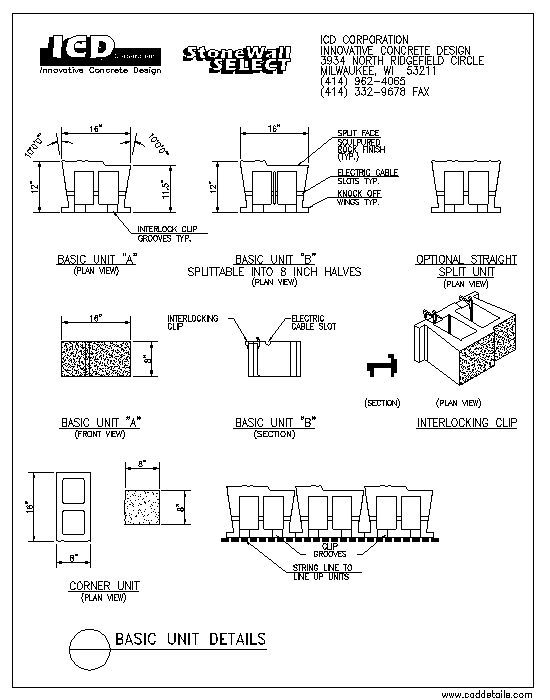
099_002 - Basic Unit Details: dwg File or pdf File
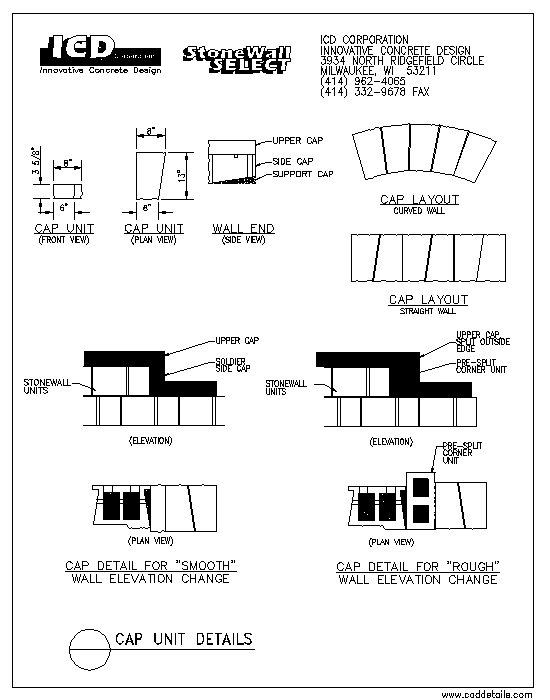
099_003 -Cap Unit Details: dwg File or pdf File
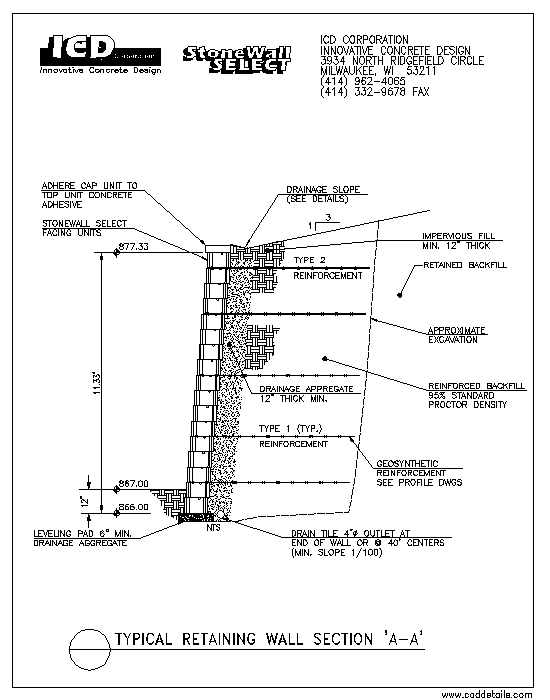
099_004 - Typical Retaining Wall Section: dwg File or pdf File
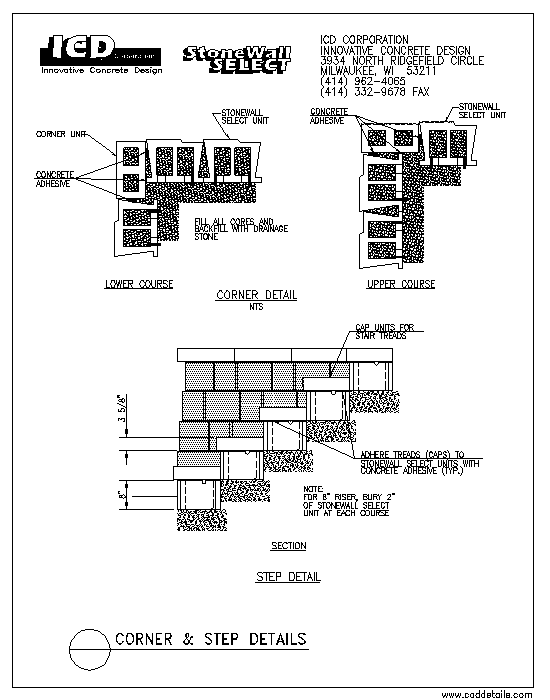
099_005 - Corner and Step Details: dwg File or pdf File

099_006 - Square and Convex Outside Corner Details: dwg File or pdf File
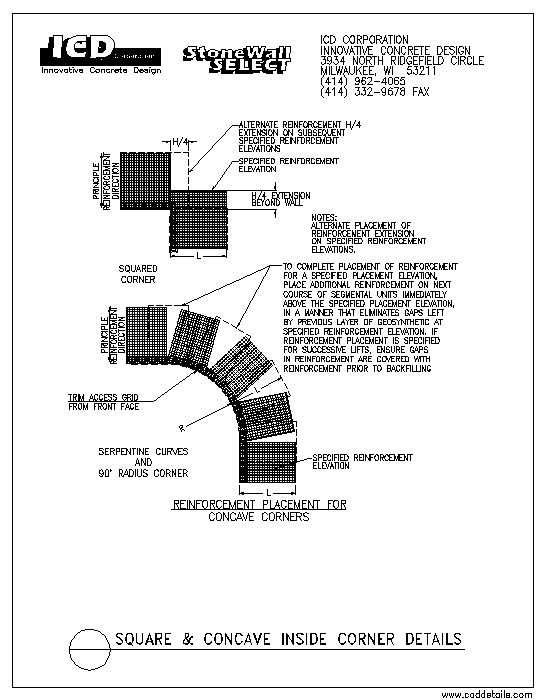
099_007- Square and Concave Inside Corner Details: dwg File or pdf File
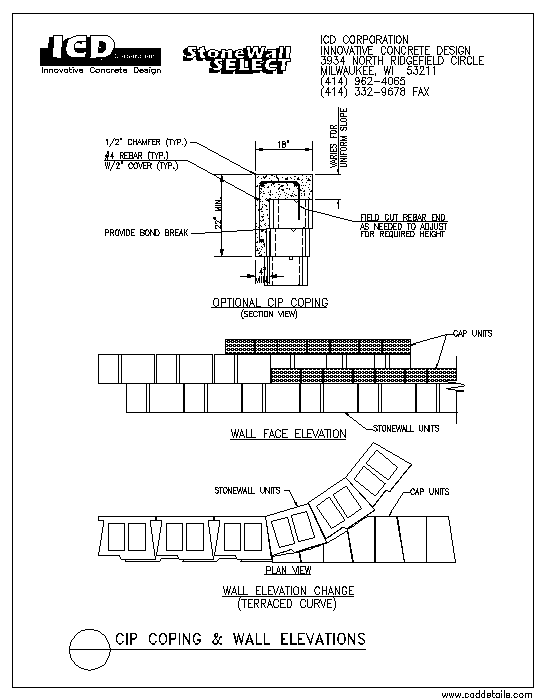
099_008 - CIP Coping and Wall Elevations: dwg File or pdf File
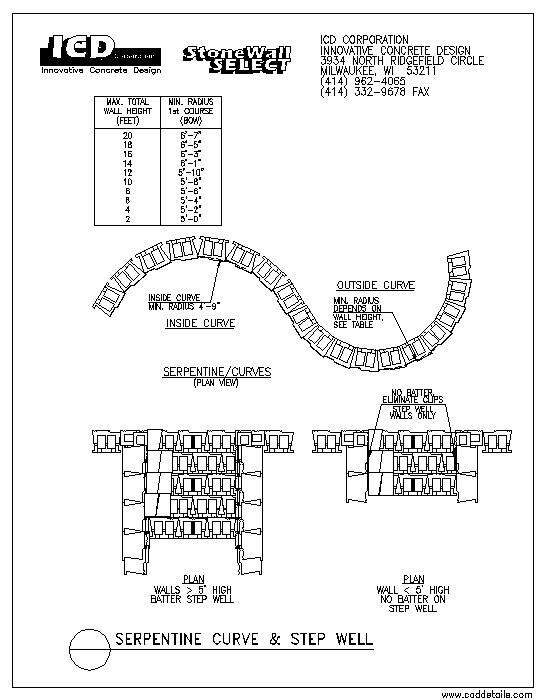
099_009 - Serpentine Curve and Step Well: dwg File or pdf File

099_010 - Low Voltage Lighting and Handrail Post Details: dwg File or pdf File
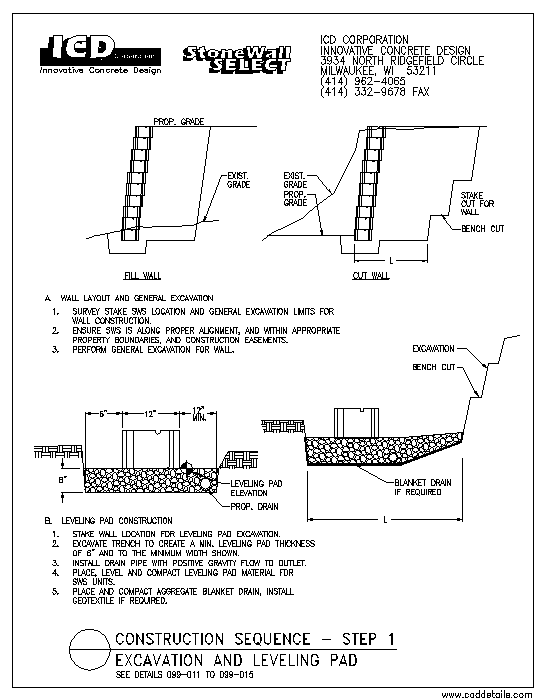
099_011 - Construction Sequence - Step 1 - Excavation and Leveling Pad: dwg File or pdf File
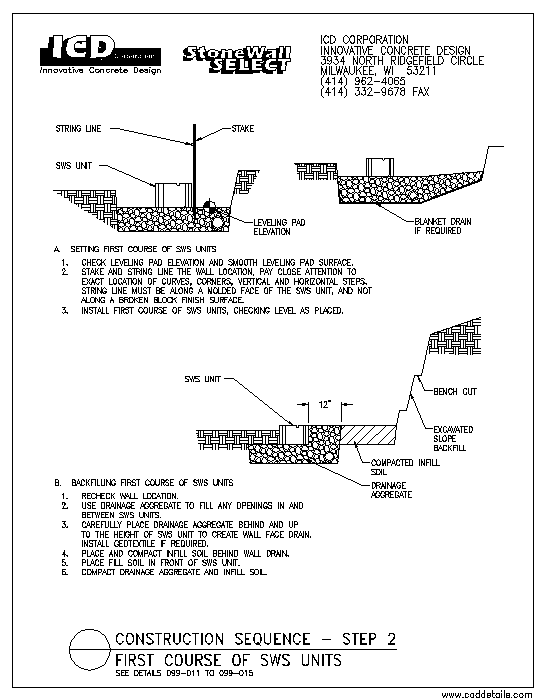
099_012 - Construction Sequence - Step 2 - First Course of SWS Units: dwg File or pdf File
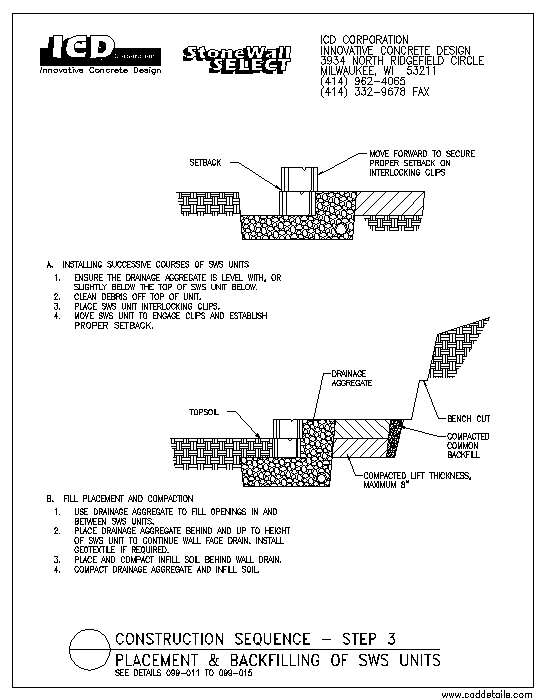
099_013 - Construction Sequence - Step 3 - Placement and Backfilling of SWS Units: dwg File or pdf File

099_014 - Construction Sequence - Step 4 - Geosynthetic Reinforcement Installation: dwg File or pdf File
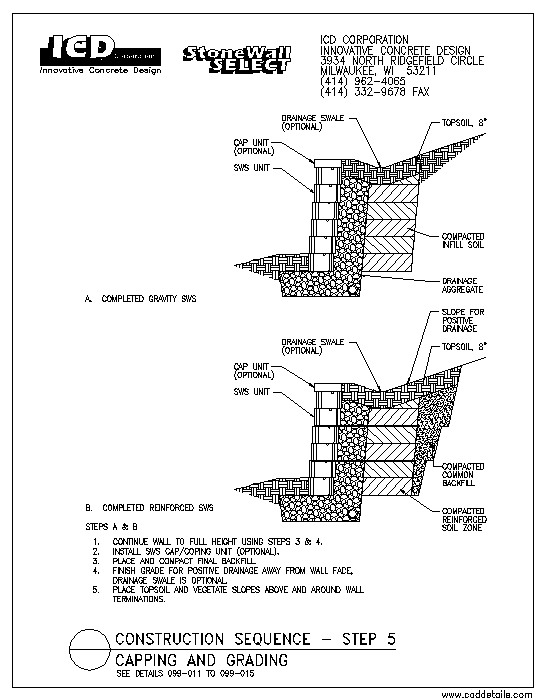
099_015 - Construction Sequence - Step 5 - Capping and Grading: dwg File or pdf File
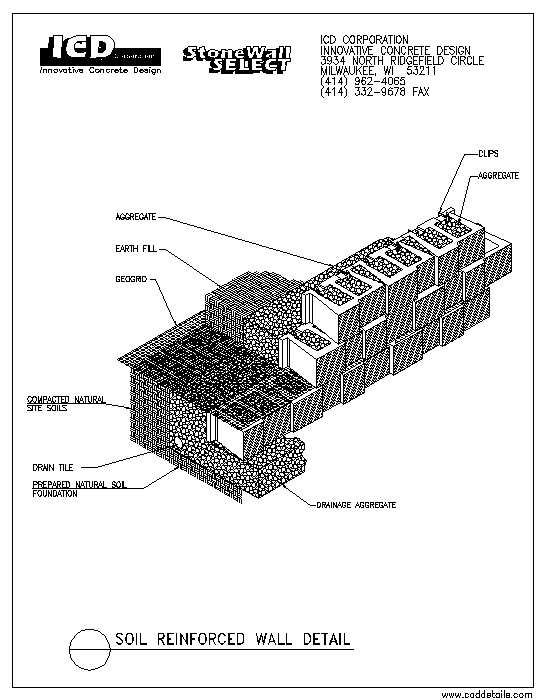
099_016 - Soil Reinforced Wall Detail: dwg File or pdf File
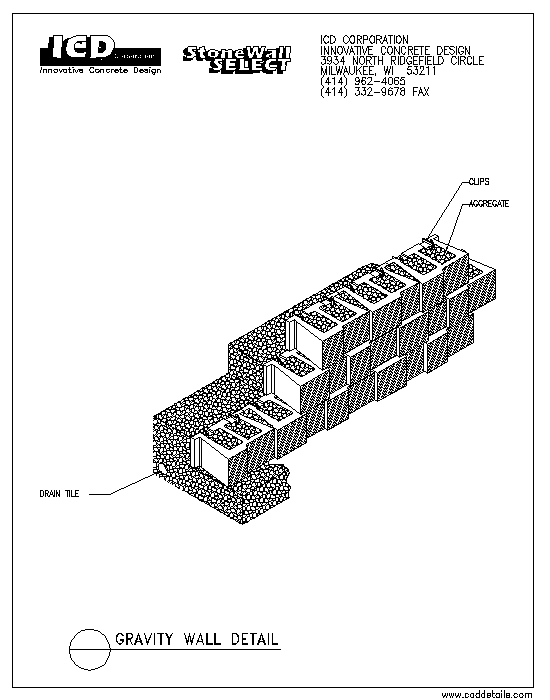
099_017 - Gravity Wall Detail: dwg File or pdf File
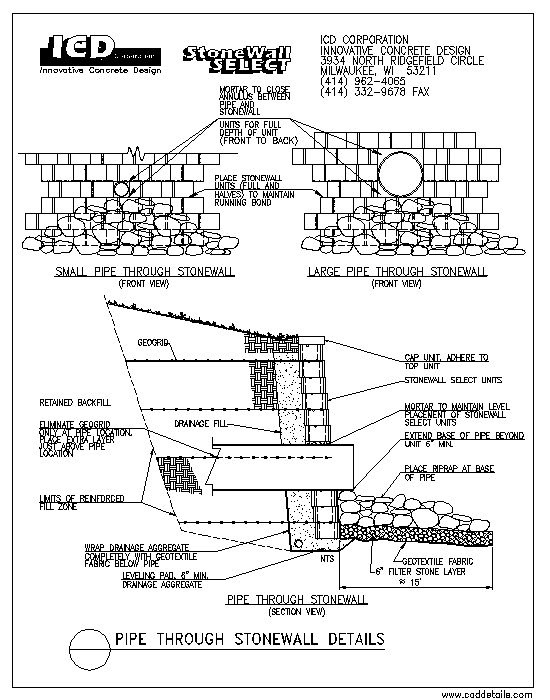
099_018 - Pipe through StoneWall SELECT Details: dwg File or pdf File
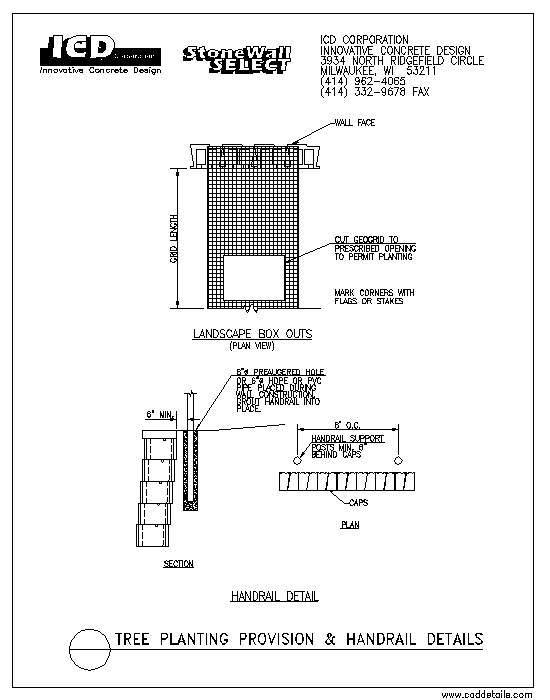
099_019 - Tree Planting Provision and Handrail Details: dwg File or pdf File

099_020 - Submerged Wall Section: dwg File or pdf File

099_021 - Guard Rail Detail: dwgFile or pdf File
Adobe Products
- Free Adobe Acrobat Reader for all platforms
- If you need a viewer to view the PDF files on this page. You can visit Adobe's site and
download the "Acrobat Reader" for free.
The above link will take you to Adobe's download site.
You will need to use your browser's "Back" button to return here after you have downloaded the Acrobat Reader.
- If you need a viewer to view the PDF files on this page. You can visit Adobe's site and
Innovative Concrete Design
[E-Mail: info@selecticd.com] [Phone: 800 / 394-4066, or 651 / 777-7923] [Fax: 651 / 770-9430]
[Write: 8028 Hill Trail North, St. Paul, MN 55402]
Privacy Statement: Because ICD Corporation values the privacy of our customers, we do not
share any of your information, submitted through this website, with any
sources outside the ICD network of companies.
If you find links and/or downloads which do not work,
please contact office@selecticd.com and include your system OS and browser information.
